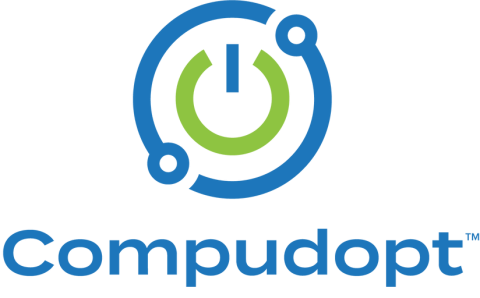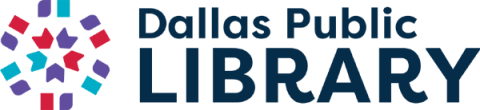Devices
Computers are everywhere now… well, not everywhere! Dallas Innovation Alliance is committed to connecting Dallas residents to low-cost devices and we have partners ready to help. Below are some places where you can get a low-cost device, some may even offer devices to you free of charge!
Finding low-cost or free devices
What's next? - You need a Device!
We’ve gathered the information below to help you get a device in your hands and learn how to use it. Devices are available at a reduced cost, and some free of charge. Below you can find a variety of options to fit your computer needs!
Dallas Public Library Resources
Did you know Dallas Public Libraries have Laptops and Hotspots (and bundles of both!) available for checkout? All you need is a library card. You can get a card at any library branch, or sign up for one here! For a map of library locations, visit here. You'll need to set up a log-in on Dallas Public Library to place a request online. Here's how.
Find a Device
Check out these programs to find a laptop near you!